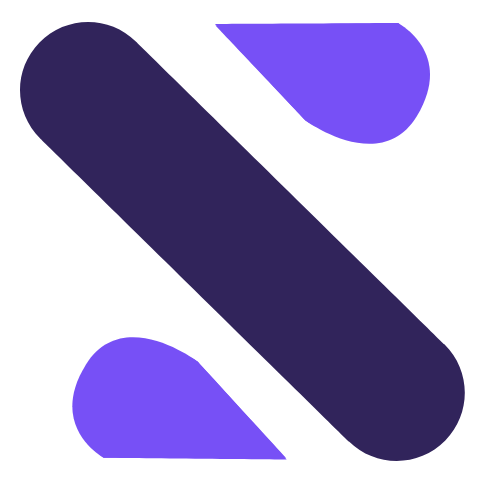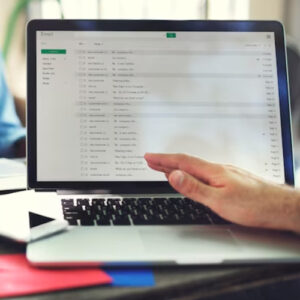Email marketing is a powerful tool for reaching your audience and driving engagement. However, with inboxes flooded with messages, it’s crucial to make your emails stand out and resonate with your recipients. One of the key factors that can make or break your email campaigns is the design. In this article, we will explore the dos and don’ts of email design to help you create impactful and effective email campaigns.
The Do’s of Email Design:
Start with a Clear and Compelling Subject Line:
Do create a subject line that gives recipients a reason to open your email. It should be concise, relevant, and intriguing, piquing their curiosity or offering a clear benefit.
2. Keep the Layout Simple and Responsive:
Do design your emails to be responsive, ensuring they look good and function well on both desktop and mobile devices. Use a single-column layout to maintain readability and ease of navigation.
3. Prioritize Content Hierarchy:
Do arrange your content in a logical order, with the most important information at the top. Use headings, subheadings, and visual cues to guide readers through your email.
4. Use High-Quality Images and Graphics:
Do include relevant and high-quality images and graphics to enhance your message. Ensure that images are properly optimized for quick loading.
5. Incorporate Clear Call-to-Action (CTA) Buttons:
Do use buttons with clear and action-oriented text. Make sure they stand out visually and provide a compelling reason for readers to click.
6. Maintain Consistency with Branding:
Do ensure that your email design is consistent with your brand’s style and color palette. This consistency helps in brand recognition and trust-building.
7. Test Your Design Across Email Clients:
Do test your email design across various email clients (e.g., Gmail, Outlook, Apple Mail) to ensure it displays correctly everywhere. Use email testing tools to streamline this process.
8. Optimize Loading Speed:
Do keep email load times in mind. Large files and excessive animations can slow down loading, leading to a poor user experience.
9. Ensure Accessibility:
Do design with accessibility in mind. Use alt text for images, provide text versions of critical content, and ensure that fonts and colors are easily readable for all recipients.
The Don’ts of Email Design:
1. Overcomplicate Your Design:
Don’t clutter your email with too many design elements, images, or excessive text. A clean and simple design is more effective.
2. Neglect Mobile Responsiveness:
Don’t forget to optimize your emails for mobile users. A significant portion of recipients open emails on smartphones, and a non-responsive design can lead to a poor user experience.
3. Use Excessive Text:
Don’t overwhelm readers with lengthy paragraphs of text. Keep your content concise and scannable, using bullet points and headings to break it up.
4. Ignore the Preview Text:
Don’t overlook the importance of preview text. It often appears alongside the subject line and can provide additional context to entice recipients to open your email.
5. Rely Solely on Images:
Don’t create emails that are entirely image-based. Some email clients block images by default, so important content should be in HTML text.
6. Forget About Testing:
Don’t skip the testing phase. Failing to test your email design can result in rendering issues and poor user experiences for recipients.
7. Neglect Analytics and Tracking:
Don’t overlook the importance of tracking email metrics. Analyze open rates, click-through rates, and conversions to refine your design and content strategy.
Conclusion:
Effective email design is a critical component of successful email marketing campaigns. By following the dos and avoiding the don’ts outlined in this article, you can create emails that capture your audience’s attention, convey your message effectively, and drive desired actions. Remember that email design is an evolving field, so staying informed about industry best practices and regularly testing and optimizing your designs will ensure your email campaigns continue to deliver maximum impact.